Recovery of data from damaged Outlook PST/OST files is one of the most typical problems that Microsoft Outlook users have to deal with when something goes wrong and they no longer have access to their emails, contacts and other important personal or business information.
PST data files tend grow large with time, and the larger the file size, the higher the risk of file corruption will be in case of a file system crash, server/network problem or other incidents affecting your files and folders. When a PST file is damaged, no matter how badly, it instantly becomes unreadable for Outlook, and all you can see after clicking the familiar shortcut is an error message and an empty mail folders pane. The bad news is also that since Outlook uses a single file for storing all of its data, when your emails are gone, so are your contacts, notes and tasks.
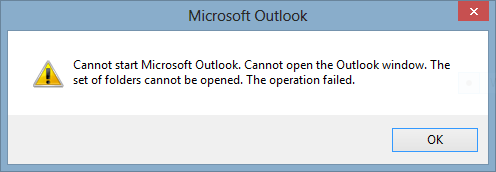
Cannot start Microsoft Outlook. Cannot open the Outlook window. The set of folders cannot be opened. The operation failed.
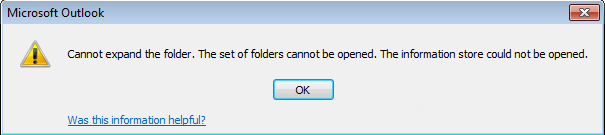
Cannot expand the folder. The set of folders cannot be opened. The information store could not be opened.

The file is not personal folders file.
PST/OST file corruption may occur due to a number of reasons, including the following ones:
- A general computer crash while Outlook is running (especially during a write operation)
- Situations where Outlook fails to close properly, and its main process remains active in the system even after the program window is closed and no longer visible. In this case, when the computer is restarted or shut down, Outlook will be closed forcefully, which is equivalent to a crash in terms of data security.
- Using Outlook with a PST file located on a network share. This mode is officially not recommended by Microsoft, but is widely used nonetheless. In this case, the PST file may become corrupted for a number of network-related reasons.
- Incorrect operation of Outlook add-ons that may write incorrect data to the PST file. Not all add-ons are thoroughly tested with all versions of Outlook and on multiple configurations, which may result in data corruption.
If something like this happens, you won’t have too many options. If it’s your work computer that got affected, you can always call your corporate technical support service or system administrator and wait for them to investigate the problem and find a solution. But if we are talking about your home system or a situation where no professional aid is available within a reasonable amount of time, you are on your own with your problem.
Fortunately, the market offers quite a few PST repair and recovery tools that you can use to either fix a broken index in a corrupted file or recover data from it and safely save it to a new one. In this article, we will review some of the most popular solutions of this type, highlighting their pros and cons, and leave it to you to decide which one will work best.
Using the official tool from Microsoft
Although Outlook itself does not have a built-in function for fixing damaged PST files, Microsoft allows you to do this using their Inbox Repair Tool. This tiny utility is supplied with all English-language versions of Microsoft Office and is usually located deep inside your Office installation folder.
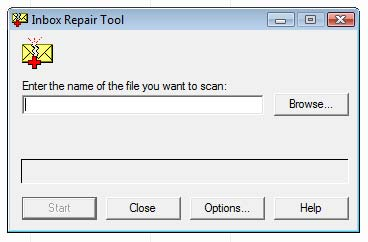
Minimalistic ScanPST User Interface
However, it may actually be in a hidden subfolder, so make sure to enable the display of hidden folders prior to searching for it. Look for a small files called “scanpst.exe” and/or “scanost.exe” in your “Program Files\Microsoft Office” folder or just search for it using the standard Windows search tool. Once started, the tool prompts for the location of your damaged PST file, so type the path manually or use the “Browse” button to specify the source folder. After that, you can hit the “Start” button to initiate the PST repair process.
IMPORTANT! Prior to run the Microsoft Inbox Repair Tool Tool you have to create a backup copy of the source PST or OST file. Scanpst trying to rebuilt the structure of source Outlook data file and you may lost a lot of records if the tool will be unable to restore the PST file structure.
File analysis may take a good while, especially if you have a large PST file and your hard drive is not exactly a record-breaker. In any case, make sure that you have a backup copy of your file prior to performing any recovery operations. After the completion of this process, the content of the damaged PST file can be carried over to a new one.
Although this may sound like a child’s play, in reality, this is rather complex process with quite a few “ifs” and “buts” and involving a great number of steps and manual operations that depend on the version of Outlook you are using. Therefore, if you are a novice and don’t feel confident about tossing your precious data around, this may not be the best option for you.
Microsoft Inbox Repair Tool Instruction:
A detailed step-by-step instruction along with a comprehensive description of the principles of the program’s operation are provided on Microsoft’s official website at https://support.microsoft.com/en-us/kb/272227
In a nutshell, Inbox Repair Tool is a good choice for situations with moderate file corruption and for users who know what they are doing. All other users may want to consider alternative third-party tools offering a simpler approach to Outlook data recovery.
Third-party Outlook PST recovery tools
Since PST file corruption is a fairly commonplace problem, independent developers offer a multitude of tools for restoring the content of corrupted PST files, all very similar in concept, but differing in terms of user-friendliness, ease of use and minor features making the process of PST recovery faster and more efficient.
Let’s take a look at 5 most popular Outlook recovery tools (according to Google) that will help you get back on the track after any system crash affecting your PST storage files:
- Recovery Toolbox for Outlook from Recovery Toolbox (Recovery Toolbox).
 A well-designed tool with a nice, friendly User Interface and a balanced set of features. The program supports all major versions of Outlook and works with large PST and OST files (over 2 GB in size), as well as password-protected and encrypted Outlook data storages. As a source the program may recognize the current Outlook user profile or orphaned PST file. The Search option helps users to find the location of OST and PST files at the system. Apart from PST and OST file recovery, it also helps extract the content of the source files in EML/MSG/VCF formats (may come in handy for further conversion or backup purposes, for example). Overall, a solid product that’s easy enough to be used by anyone.
A well-designed tool with a nice, friendly User Interface and a balanced set of features. The program supports all major versions of Outlook and works with large PST and OST files (over 2 GB in size), as well as password-protected and encrypted Outlook data storages. As a source the program may recognize the current Outlook user profile or orphaned PST file. The Search option helps users to find the location of OST and PST files at the system. Apart from PST and OST file recovery, it also helps extract the content of the source files in EML/MSG/VCF formats (may come in handy for further conversion or backup purposes, for example). Overall, a solid product that’s easy enough to be used by anyone.
Over the years the Recovery Toolbox Inc. has established itself as one of the biggest professional manufacturer of data repair solutions. And we highly recommend to try their software first for those who faced with the Outlook data corruption.
Recovery Toolbox for Outlook description page: click here
License price: from $49.90 for a personal license to $200 for a site license
(Recovery Toolbox provides the unlimited usage licenses for Outlook Recovery tool, it means they will newer expire)
- Outlook Recovery Wizard from Outlook Import. (www.outlookimport.com)
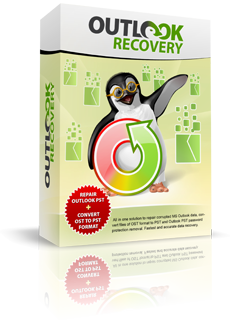 Perhaps, the most balanced product of the bunch, it offers a nice looking User Interface, rich data recovery functionality, supports OST and PST files of all versions and even allows you to convert OST storages to the PST format. Other handy features include the possibility to remove password-protection from recovered files, support of encrypted PST files and support of really large archives (4GB+). Finally, the program’s official site offers a detailed usage guide, which is good for novices, but hardly necessary, as the process is very simple indeed. To sum up, a great product with a really attractive price, and we haven’t been able to find a single reason why you shouldn’t start your Outlook recovery quest with this outstanding piece of software.
Perhaps, the most balanced product of the bunch, it offers a nice looking User Interface, rich data recovery functionality, supports OST and PST files of all versions and even allows you to convert OST storages to the PST format. Other handy features include the possibility to remove password-protection from recovered files, support of encrypted PST files and support of really large archives (4GB+). Finally, the program’s official site offers a detailed usage guide, which is good for novices, but hardly necessary, as the process is very simple indeed. To sum up, a great product with a really attractive price, and we haven’t been able to find a single reason why you shouldn’t start your Outlook recovery quest with this outstanding piece of software.
Product Description Page: https://www.outlookimport.com/description/outlook-recovery-wizard/
Price: from $39.90 for a personal license to $495.90 for an unlimited enterprise version
(Outlook Recovery Wizard licenses are timely limited and allow to use the tool for one year with the option to renew for the 50% of the full price)
- Inbox Repair Tool for PST from Outlook-PST.
 Another power-packed product that comes with an impressive array of features, including the ability to recover all types of objects stored in PST files, several output modes for increased flexibility, support of nearly all possible versions of Windows and Outlook and more. The interface of the program is similar to that of Outlook itself and we found it to be very intuitive. The product is definitely one of the best among the ones we reviewed and deserves your attention. The only drawback we managed to find is the price. At $99, it is way behind its closest competitors that we reviewed above.
Another power-packed product that comes with an impressive array of features, including the ability to recover all types of objects stored in PST files, several output modes for increased flexibility, support of nearly all possible versions of Windows and Outlook and more. The interface of the program is similar to that of Outlook itself and we found it to be very intuitive. The product is definitely one of the best among the ones we reviewed and deserves your attention. The only drawback we managed to find is the price. At $99, it is way behind its closest competitors that we reviewed above.
Product Website: https://outlook-pst.com
Price: from $59.90
(Usage license is not timely limited and provided for a lifetime)
- Kernel for Outlook PST Repair by Kernel Data Recovery.
 The program is frequently mentioned on forums as being stable, fast and efficient, so we could not but include it in this review. Indeed, this product demonstrated great performance and offered a great deal of handy features like the ability to split resulting PST files into volumes, recover permanently deleted emails (truly useful!), and save recovered items in a number of formats, including DBX, MBOX, MSG, EML, TXT, RTF, HTML, MHTML and even PDF, or export them directly to Novel GroupWise, MS Exchange, Office365, Lotus Domino, Gmail and other email services. Like the rest of the products in this review, this tool has no limitations on the size of the source PST file and comes with a simple interface suitable even for novices. An overall excellent value at $89 (or lower during limited-time sales).
The program is frequently mentioned on forums as being stable, fast and efficient, so we could not but include it in this review. Indeed, this product demonstrated great performance and offered a great deal of handy features like the ability to split resulting PST files into volumes, recover permanently deleted emails (truly useful!), and save recovered items in a number of formats, including DBX, MBOX, MSG, EML, TXT, RTF, HTML, MHTML and even PDF, or export them directly to Novel GroupWise, MS Exchange, Office365, Lotus Domino, Gmail and other email services. Like the rest of the products in this review, this tool has no limitations on the size of the source PST file and comes with a simple interface suitable even for novices. An overall excellent value at $89 (or lower during limited-time sales).
Product Page: https://www.kerneldatarecovery.com/pst-recovery.html
Price: from $89
(Usage license allows to activate and use the tool for a lifetime with ability to upgrade the tool for a new versions)
- DataNumen PST Repair by DataNumen.
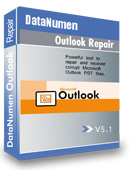 A powerful tool with a long list of features, including comprehensive support of all major versions of Outlook and Windows, PST files of all sizes, recovery of all meaningful PST objects and their elements, possibility to use the tool as a converter of old PST files to the newest Outlook format, recovery of deleted items, integrated PST file search and more. Thanks to its vast array of capabilities, the software can be used as a forensic tool and for restoring Outlook data from quite exotic sources, such as various disk image files. All of this, however, comes at a price – Data Number PST Repair starts at $200 (limited offer, regular price $249), which automatically places it in the professional domain. We were quite impressed with the product’s functionality and performance, but it doesn’t stand a chance against most of its competitors priced 3-4 times lower.
A powerful tool with a long list of features, including comprehensive support of all major versions of Outlook and Windows, PST files of all sizes, recovery of all meaningful PST objects and their elements, possibility to use the tool as a converter of old PST files to the newest Outlook format, recovery of deleted items, integrated PST file search and more. Thanks to its vast array of capabilities, the software can be used as a forensic tool and for restoring Outlook data from quite exotic sources, such as various disk image files. All of this, however, comes at a price – Data Number PST Repair starts at $200 (limited offer, regular price $249), which automatically places it in the professional domain. We were quite impressed with the product’s functionality and performance, but it doesn’t stand a chance against most of its competitors priced 3-4 times lower.
Web Link: https://www.datanumen.com/outlook-repair/
Product Price: $249
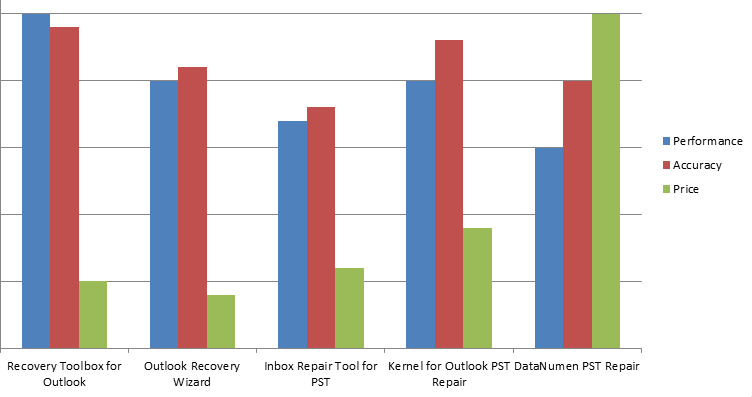
PST Recovery Tools Comparison Chart
Our Recommendations Based on Performance, Accuracy and Price
To sum it up, we liked Outlook Recovery Wizard from Outlook Import and Recovery Toolbox the best – mostly because they were the most affordable products offering pretty much the same functionality as their competitors priced at over $100. Advanced features are nice to have, but they are only used every so often, whereas the core functionality is what 100% users are looking for in the first place, and it’s great when you can get it on a budget.